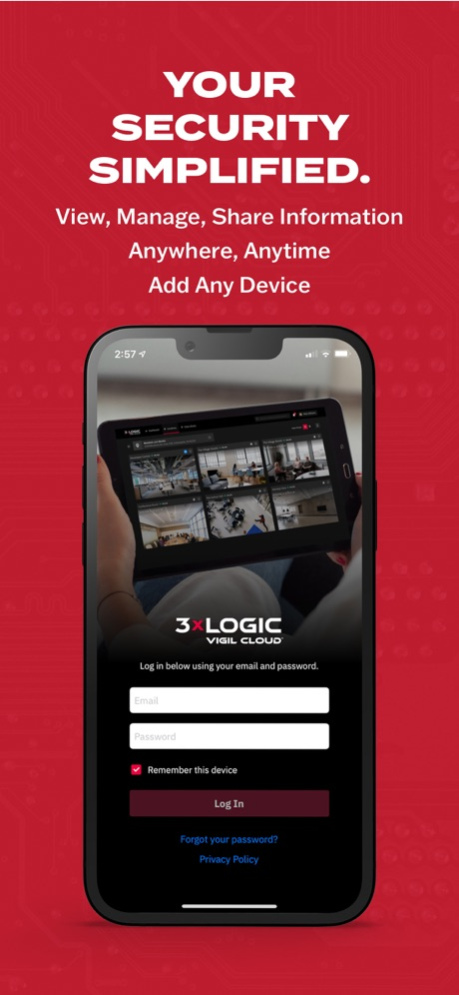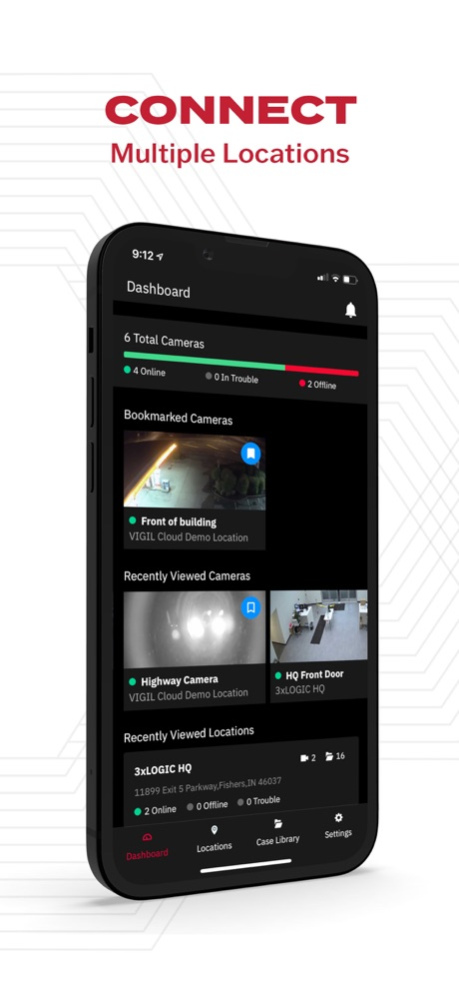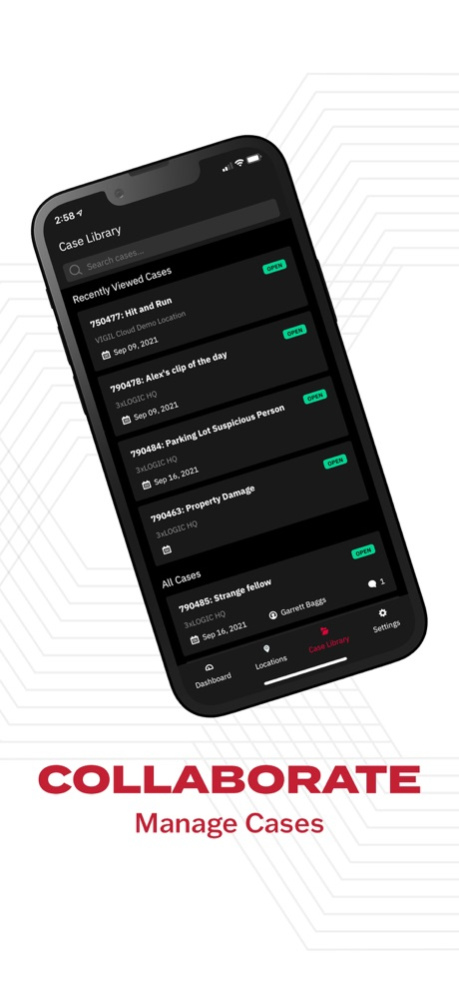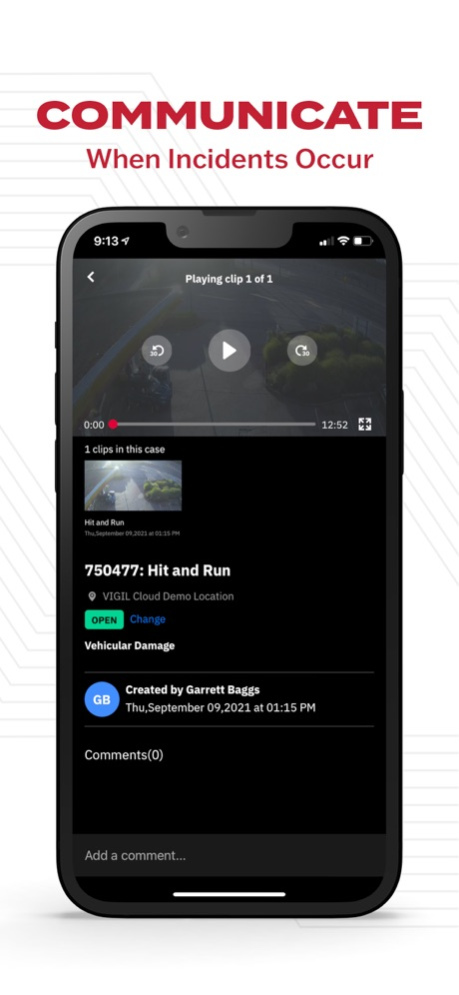VIGIL Cloud 3.0.0
Free Version
Publisher Description
Although traditional laptops are more lightweight and portable than ever, they’re not always convenient for quickly looking at live video or following along on a case. The VIGIL CLOUD™ Mobile App provides convenience for those who want to complete critical tasks within VIGIL CLOUD quickly.
The mobile application is intended to make tasks like viewing video/playback, case management, and viewing and reacting to notifications available through common gestures and movements users already know and use in other mobile applications.
Benefits:
• Users can access VIGIL CLOUD while away from their laptop or desktop.
• Quickly and easily navigate through the VIGIL CLOUD application’s most important features.
• Access to all your video and case data is available anytime, anywhere, from any device.
Oct 26, 2023
Version 3.0.0
- Dealer dashboard support
- Advanced analytics support
- Limit cloud and SD storage
- External case sharing
About VIGIL Cloud
VIGIL Cloud is a free app for iOS published in the System Maintenance list of apps, part of System Utilities.
The company that develops VIGIL Cloud is 3xLOGIC Systems Inc.. The latest version released by its developer is 3.0.0. This app was rated by 1 users of our site and has an average rating of 0.5.
To install VIGIL Cloud on your iOS device, just click the green Continue To App button above to start the installation process. The app is listed on our website since 2023-10-26 and was downloaded 1 times. We have already checked if the download link is safe, however for your own protection we recommend that you scan the downloaded app with your antivirus. Your antivirus may detect the VIGIL Cloud as malware if the download link is broken.
How to install VIGIL Cloud on your iOS device:
- Click on the Continue To App button on our website. This will redirect you to the App Store.
- Once the VIGIL Cloud is shown in the iTunes listing of your iOS device, you can start its download and installation. Tap on the GET button to the right of the app to start downloading it.
- If you are not logged-in the iOS appstore app, you'll be prompted for your your Apple ID and/or password.
- After VIGIL Cloud is downloaded, you'll see an INSTALL button to the right. Tap on it to start the actual installation of the iOS app.
- Once installation is finished you can tap on the OPEN button to start it. Its icon will also be added to your device home screen.